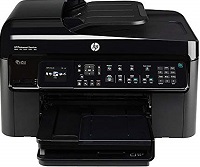HP Photosmart Premium C410a Printer Mac Software and Driver Downloads. This downloads includes the HP print Mac driver and HP Scan software for Macintosh X Operating Systems.
HP Photosmart Premium C410a Mac Driver Downloads
Operating Systems: Mac OS X 10.5, OS X 10.6
File Name: PS_AIO_07_C410_Net_Full_Mac_ROW_27.dmg, Size: 166.07MB
This is a Full Feature Software/Driver solution intended for Macintosh users with their HP Photosmart Premium C410a device.
HP Photosmart Premium C410a Printer photos on Google Images
– HP Photosmart Premium C410a 10.5/6 Mac Driver Download
Operating Systems: Mac OS X 10.7 Lion
File Name: HP_Lion_Ink_SW_v12.13.14.dmg, Size: 195MB
This download includes the HP print driver, HP Printer Utility and HP Scan software.
– HP Photosmart Premium C410a Mac 10.7 Driver Download
Operating Systems: Mac OS X 10.8 Mountain Lion
File Name: HP_Mountain_Lion_Ink_SW_v12.23.14.dmg, Size: 214.03MB
This download includes the HP print driver, HP Printer Utility and HP Scan software.
– HP Photosmart Premium C410a Mac 10.8 Driver Download
Operating Systems: Mac OS X 10.9, OS X 10.10, OS X 10.11
File Name: HP-ePrint_v2.5.0.dmg, Size: 6.07MB
HP ePrint Software makes it easy to print from a desktop or laptop PC to any HP ePrinter. You can easily print your digital content wirelessly to supported HP printers on a local wireless network (Wi-Fi), HP printer enabled Wireless or WiFi Direct, or over the wired LAN.
– HP Photosmart Premium C410a Mac Driver Download
Operating Systems: Mac OS X 10.9, OS X 10.10, OS X 10.11
File Name: Readiris14ProHPMac.dmg, Size: 186.07MB
Readiris Pro provides your HP product with advanced OCR and scanning features. Easily convert your paper documents into editable and searchable PDF files, ready to be stored and shared. Printer must be powered on and connected via USB, Wi-Fi, or Ethernet.
– HP Photosmart Premium C410a Mac Driver Download
HP Photosmart Premium C410a Mac Driver downloads includes the latest Mac drivers — we update daily.