HP OfficeJet Pro 6972 Mac Driver and Software Downloads. This downloads includes the HP OfficeJet Pro 6972 print driver, firmware and scan software for Macintosh X Operating Systems.
HP OfficeJet Pro 6972 Mac Driver Downloads
Operating Systems: Mac OS X 10.11, Mac OS X 10.10, Mac OS X 10.9, OS X 10.8, OS X 10.7
File Name: Readiris14ProHPMac.dmg, Size: 183MB
Readiris Pro provides your HP OfficeJet Pro 6972 product with advanced OCR and scanning features. Easily convert your paper documents into editable and searchable PDF files, ready to be stored and shared. HP OfficeJet Pro 6972 Printer must be powered on and connected via USB, Wi-Fi, or Ethernet.
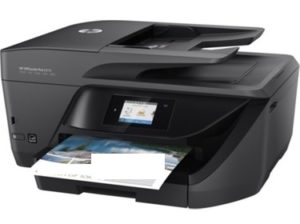
HP OfficeJet Pro 6972 Printer Photos on Google Images
– Readiris Pro 14 for HP – Download
Operating Systems: macOS 10.15, macOS 10.14, macOS 10.13, macOS 10.12, OS X 10.11, OS X 10.10, OS X 10.9
File Name: HP_Easy_Start.app.zip, Size: 9.1MB
HP Easy Start is the new way to set up your HP printer and prepare your Mac for printing. HP Easy Start will locate and install the latest software for your HP OfficeJet Pro 6972 printer and then guide you through printer setup.
– HP OfficeJet Pro 6972 Mac EasyStart Driver Download
Install HP Smart on all your devices to set up and use your HP OfficeJet Pro 6972 printer: Get the App
Operating Systems: macOS 11.0, macOS 10.15, macOS 10.14, macOS 10.13, macOS 10.12, Mac OS X 10.11, Mac OS X 10.10, Mac OS X 10.9
File Name: OJP6970_2109A.dmg Size: 32.4MB
– HP OfficeJet Pro 6972 Mac Firmware Download
HP OfficeJet Pro 6972 Mac driver downloads includes the latest Mac drivers — we update daily.
Last Updated on April 21, 2021